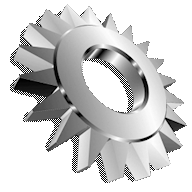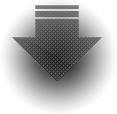Installation
For its simplicity, this utility is distributed as a ZIP package. You can unpack it directly from Windows or using other product like Total Commander, WinZIP or WinRAR. Unpack the w7tbs.exe file into your Program Files or any other persistent directory, because the file needs to exist somewhere the whole time it is pinned to your Taskbar. Then just pin it where you want the separator to be.
The package contains following folders:
- bin - contains the w7tbs.exe, the program itself.
- src - source code, source project for wxDev-C++ and resources necessary to build the program.
OS and resource requirements
- Windows 7
Verified compatibility
- Windows 7 (64b)
- Windows Server 2008 R2
Features and functions
- Does nothing
- Has a blank icon
License
The Windows 7 Taskbar Separator s a free software available under the zlib license.
For detailed text of the license see
The zlib License.
Implementation details
When inspecting the source code you can see that the program creates an invisible window and then immediately closes it. This is necessary. Otherwise the Taskbar would render the program button highlighted in indeterminate state (waiting for a window to appear) for a several seconds.
Note that to further reduce executable file size, there is just 1×1 pixel small transparent icon, and to speed the loading time up by one millisecond or two I decreased the initial stack reservation size to just 64kB.