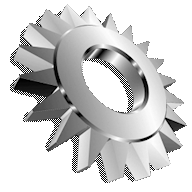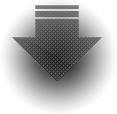Available controls
- BButton
This control acts almost like common button but it shows graphics not text. - MSStatic
Simple static text, but can be filled with many strings that can be switched with single message. - TauButton
This control acts almost like common button except it animates when mouse passes it and when clicked. - TauDivider
Simple horizontal or vertical divider. - TauEdit
Edit box with styled border. - TauCheck
Nice checkbox. Can have any size. Checking and unchecking is animated, also mouse movement is animated. - TauIndex
Vertical control to index lines. - TauList
This control can be used like ListBox. Contains also TauIndex, no scrollbar. - TauTickControl
Control like TrackBar. This slider can be vertical, horizontal and contains many styles to have different looks. - TauTitle
Simple text with interesting effect applied. - TauVU
VU level indicatior.
Usage
First, there is need to call initialization function for each used control. Then call CreateWindow and use class: [TauControlName]_CLASS. You can also specify additional style if there is any. Call SendMessage to set font and color. Catch WM_COMMAND as usual.
Before using any control, I strongly suppose to check the control acting and reacting in source code and especially header file.
See setup dialog of The Matrix Trilogy Screensaver to see these controls in action.
License
Tau Controls s a free software available under the zlib license.
For detailed text of the license see
The zlib License.
Important notice: Discontinued, archived
Tau Controls has been discontinued and is available here only as part of the archive.
No support, documentation nor further details are available regarding this software.