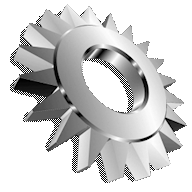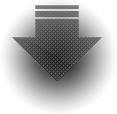Update
- 22.05.2019: First release
Installation and configuration
No installer is provided. Move the appropriate executable into your Start/Programs/Startup folder and you're set. Alternatively move the executable to Program Files and create shortcut in the Startup folder.
Use the proper executable for your operating system. When in doubt, try to run it, and if it runs, it will work.
- NfsKeepAlive32.exe - for 32-bit Windows (x86)
- NfsKeepAlive64.exe - for 64-bit Windows (x64 or amd64)
- NfsKeepAliveArm.exe - for 64-bit Windows on ARM (AArch64)
The program adds Notification Area (tray) icon through which the list of network shares can be managed, the pinging paused or the program exited. You can also opt-out of uppercasing the server and short folder names. That's basically all there is.
The list of network shares, and a few more options, are saved in:
HKEY_CURRENT_USER\SOFTWARE\TRIM CORE SOFTWARE s.r.o.\NFS Keep-Alive\settings
OS and resource requirements
- Windows Vista or later
- 4 MB of free RAM
- 35 kB of disk space
Verified compatibility
- Windows 7 and 10
- Windows Server 2008, 2016 and 2019
License
The NFS Keep-Alive is available as Freeware.
For detailed text of the license see
Freeware license.
Please consider supporting this software: How to support the development.
Notes
See how small the EXEs are! :-)