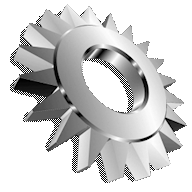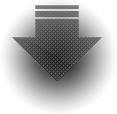Update
- 14.08.2016: First release.
Installation and configuration
The installer will add the program to Start/Startup folder so it starts automatically. The color and position of indicators can be changed by manually editing KbLckInd.ini file (in program's directory) in Notepad. Run the executable or select Refresh from notification icon menu.
OS and resource requirements
- Windows 8 or later
- 1 MB of free RAM
- 128 kB of disk space
Verified compatibility
- Windows 8, 8.1 and 10
Features
- Small footprint, low CPU and memory usage
- INI file configuration (color, position)
License
The Keyboard Locks Indicator is available as Freeware.
For detailed text of the license see
Freeware license.
Please consider supporting this software: How to support the development.
Notes
In standard installation the graphics may not immediately (or at all) reflect change made in elevated application. Should that be of an issue, remove it from Start/Startup and create new task in Task Scheduler to start it on logon with full permissions.