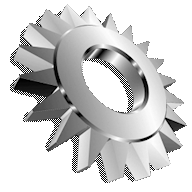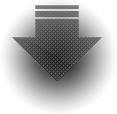Installation and upgrade
The B-Cup XP is provided as a package with a simple installer.
After the installer finishes the installation, open the Control Panels and locate the MX-3 B-Cup XP control panel. There you will be able to configure all aspects of automated backups. See included documentation (available from Start menu) for details. If you expect to perform backups over the network, consider updating to version 1.4 available below on this page.
OS and resource requirements
- Windows XP or Windows Server 2003
- Enough free space for backed files.
Verified compatibility
- Windows XP
- Windows Server 2003
- Windows 7
Details
The product offers fully automated backup service able to perform backups even when there is no user logged on. The B-Cup XP provides own control panel to configure all supported aspects of backup process. Two most common backup modes are available: creating snapshots and maintaining mirrored copy of data; the backup process can be initiated on all important events and timer; and user can be notified about the backup process with two optional animations. Also logging feature is provided with detailed informations about the backup process.
Features and functions
- Snapshots and mirroring backup modes
- Invokes backup on various system events or on timer
- Highly efficient mirroring mode
- Completely automatic, without need of user to be logged on
- Preserves access rights to files and folders
- Backups files over the network
- Running without special hardware requirements
- Optional graphic notification during the backup process
- Optional backup process logging
- Very simple and intuitive user interface
- Complete manual is installed with the product
License
The MX-3 B-Cup XP is available as Freeware.
For detailed text of the license see
Freeware license.
Please consider supporting this software: How to support the development.
Version 1.4 update package
This package contains file "Mx-3 B-Cup Service.exe". To update the program, stop the B-Cup XP service (see manual for details) and then overwrite identicaly named file in C:\Windows\System32 folder with patched version. This patch fixes some problems when backing up from network, if you do not use this feature, there is no advantage in updating.
Backup Starter Tool
Use this program to manually start backup process without the need to open B-Cup XP control panel. Start backup from scripts or other software, e.g. Windows Job Scheduler.
Important notes and known issues
- Detailed documentation in English and Czech is available after installation.
- The MX-3 B-Cup XP was developed for Windows XP in particular.
- Runs on Windows Vista only after manually overcoming several problems.