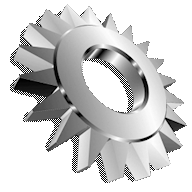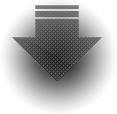Update
- 12.10.2017: Maintenance release 1.7.3
- 10.05.2017: Maintenance release 1.7.2
- 18.08.2013: New version 1.7.0
Installation
For its simplicity, we distribute the product as a ZIP package. This can be unpacked by Windows XP operating system or using other product like Total Commander, WinZIP, WinRAR or others. Because the product allows you to associate the .log extension to it and to add context command to open a file (right mouse button, command "Watch file as log..."), the advice is to unpack the file into well known location (like Program Files folder) and use these functions.
OS and resource requirements
- Windows NT 4 or newer
- ReactOS 0.3.14 or newer
- Wine-1.0.1 or newer
Verified compatibility
- Windows NT4 (logview.exe 1.7.x only)
- Windows 2000 and XP (also XP Embedded and x64)
- Windows Vista and 7
- Windows Server 2003 (including R2)
- Windows Server 2008 (including x64, R2 and Server Core)
- Windows Server 2012 (R2, Server Core)
- Windows 8, 8.1 and 10 (desktop)
- ReactOS 0.3.14
- Debian 6.0.7-amd64
Features and functions
…
- Displays live updated content of the file
- Autodetected and manually adjustable character set
- Amount of data can be limited when opening large files
- The file surveillance or automatic scrolling can be paused
- Log files or selection can be printed directly from the program
- Basic support for text search
- Two full-screen modes are available
- Window position on the screen can be saved for each file
- File deletion or renaming is detected
- Option to associate the .log files to Dynamic Log Viewer
- Option to add "Watch file as log..." command to context menu for all files
- Option to minimize into animated icon in the TaskBar notification area
- Adjustable font, text size, text color and background color
- Context help and help for menu items (shown in status bar)
- English, Czech and Slovak localization
- Automatic periodic check for updates
Further development
Note that this product is still under active development and is still being extended of new features!
Please leave your ideas, suggestions and thoughts in the comments below or send them in through the Contacts page.
History
…
Version 1.7.3 fixes:
- Hiding main icon when minimized into notification area (tray)
- Improves main icon crispness on Windows 10
- Adds DPI scaling on Windows 10 version 1703 and later
Version 1.7.2 fixes:
- Animated icon when minimized into notification area (tray)
- Little details in dialog layouts
- Decorative icons are now loaded from the OS
- Icon now has neutral color
Version 1.7.1 fixes:
- Windows 10 and high DPI display support
- Adds new modern/flat icon
New features in version 1.7.0 are:
- Option to allow one instance of each log file, brings forward existing
- Support for Windows NT4 (planned only for 1.7.x series)
- Full Open dialog on "Server 2012 (R2) Core" and "Hyper-V Server 2012 (R2)"
- Shield icon (on Vista+) next to menu item for file associations
- Fixed status bar text overflowing on higher DPIs and overal high DPI support
- Fixed horizontal scrollbar sizes correctly for files containing TABs
- Fixed several other minor bugs
- Changed logo in the About dialog to main application logo
Previous versions
Should you experience issues or regressions with the latest version please let me know. The previous versions are available to download here:
- 1.7.2: LogView-1.7.2.zip (86 kB)
- 1.6.4: LogView-1.6.4.zip (84 kB)
- 1.5.1: LogView-1.5.1.zip (60 kB)
- 1.4.2: LogView-1.4.2.zip (66 kB)
- 1.3.1: LogView-1.3.1.zip (62 kB)
License
The Dynamic Log Viewer is available as Freeware.
For detailed text of the license see
Freeware license.
Please consider supporting this software: How to support the development.